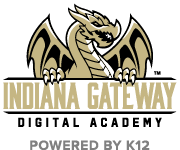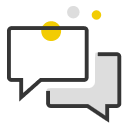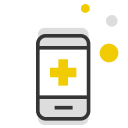How To Enroll
Join the INGDA Community
Enrollment is open! Follow the steps below to apply today.
First, choose how you would like to enroll.
Questions? Call Toll-Free 877.763.8552
Five Simple Steps to Enroll
Step 1
Access the Parent Portal
The K12 Parent Portal provides access to your online application to INGDA, along with real-time alerts and quick links to important info.
Step 3
Upload Additional Documents
In this step, you’ll provide more detailed information about your child and upload additional documents, such as proof of residency and a birth certificate. For a list of specific documents that will be required, contact our enrollment consultants at 877.763.8552.
Step 4
Attend Enrollment Webinar
All families participate in a pre-recorded webinar with an enrollment consultant. Additional documents may be required to complete your enrollment, depending on your student’s situation, and will be provided within your Parent Portal.
Step 5
Welcome to K12!
After successfully completing the enrollment process, your student will be approved. Please check your email for important information regarding your student’s status and how to access the Online School platform.
We recommend using Google Chrome or Firefox as your web browser if you enroll online.
If you need assistance in another language, please call 855.710.0910

We recommend using Google Chrome or Firefox as your web browser if you enroll online.
If you need assistance in another language, please call 855.710.0910
Want more great tips for enrollment and beyond?
View The Ultimate Checklist for K12-Powered Online School Enrollment and be in-the-know about all the best resources and tips to start the school year off strong.
Eligibility Requirements
Program Eligibility
Please note, your kindergartener must be 5 years old by August 1 of the upcoming school year to enroll.
Proof of Residency
While attending INGDA you must maintain full-time, Indiana residency.